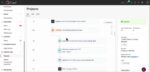AWS has recently announced the ability to provision capacity to run Athena queries. With this, users can dedicate capacity for their queries and utilize new workload management features to prioritize, control, and scale important queries while only paying for the capacity being provisioned.
Athena is a query service that is geared at simplifying the process of data analyzation in Amazon Simple Storage Service data lakes and multiple other data sources, such as on-premise data sources and cloud systems, using standard SQL queries.
With provisioned capacity, users provision a dedicated set of compute resources to run their queries, allowing for the serving of business-critical queries with low latency and no need for queuing.
The company stated that this gives customers control over workload performance characteristics, including cost, concurrency, and query prioritization. This new capability also makes Athena bill predictable, so the user does not need to limit queries to try and stay within budget.
When a capacity is reserved in Athena, it is held only for the use of a specific user, and the user can select which queries to run on the capacity provisioned as well as which run on Athena’s multi-tenant capacity.
Additionally, several queries can share in the provisioned capacity. Extra capacity units can be added at any time,based on the needs of the business. The provisioned capacity can also be adjusted down after an 8 hour time period.
Each unit of capacity is a Data Processing Unit (DPU), which is the same as four vCPU and 16 GbRAM. The minimum requirement for capacity provision is 24 DPU for 8 hours.
Interested users can get started with a few steps:
- Find and select “Capacity Reservations” on the left-side navigation menu on the Athena page on the AWS Management Console
- Select create “Capacity reservation” at the top of the page
- Enter the capacity reservation name and the desired number of DPUs
- Select “Review” to look over the choices and then select “Create capacity reservation” to create the reservation
- Create a workgroup and assign it to the provisioned capacity
To learn more, read the blog post.